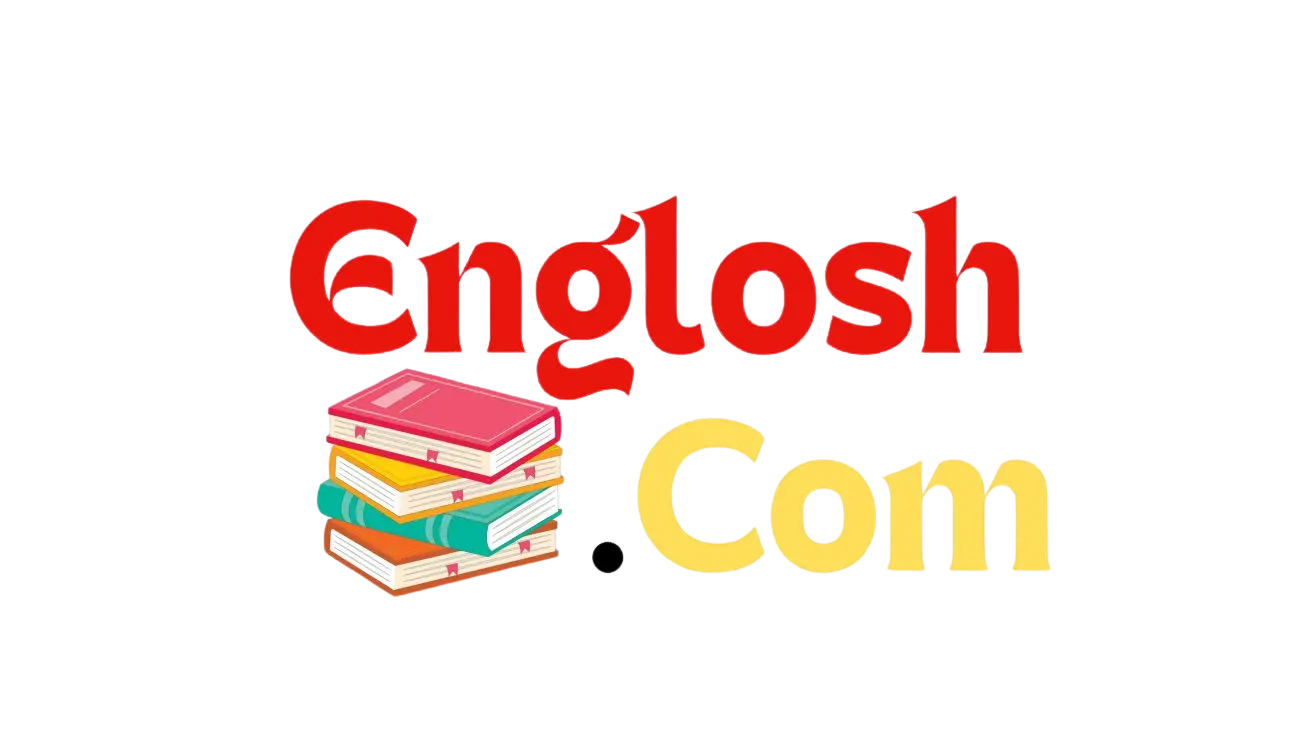Choosing between install in and install on can trip up even the savviest tech users and writers. These two prepositions sound similar but serve distinct roles depending on the context.
Whether you’re setting up hardware, software, or tinkering with devices, understanding when to use install in versus install on sharpens your communication and avoids confusion.
Let’s unpack this preposition puzzle with clear examples, historical context, and practical tips so you can use these terms like a pro.
Wondering whether to say “install in” or “install on”? Use install in for placing hardware or software inside enclosed spaces or folders, and install on for putting software or devices on surfaces or platforms like phones or operating systems. This simple tip clears up common tech confusions!
Unlocking the Confusion: “Install In” vs “Install On”
Prepositions might be small, but they pack a punch. The difference between install in and install on mostly hinges on location and surface.
- Use install in when referring to placing something inside an enclosed space or container.
- Use install on when placing something onto a surface or external area.
Think of in as “inside” and on as “on top of.” This simple distinction goes a long way in tech and everyday use.
For example:
- “Install the hard drive in the computer case.”
- “Install the software on your desktop.”
But as you’ll see, this rule isn’t just about physical location. Context matters.
Robust Examples: Using “Install In” in Context
Installing Hardware Inside Devices
Hardware components usually go in devices because they’re placed inside protective enclosures.
- “You should install the RAM in the motherboard slot.”
- “The battery gets installed in the phone’s back cover.”
This reflects the idea of inserting or embedding something within boundaries.
Placing Software in Specific Directories
When installing software, you often specify a directory or folder—an enclosed location on your device’s storage.
- “Install the app in the Program Files folder.”
- “Make sure to install the drivers in the correct system directory.”
Here, in suggests the software resides inside a specific digital container (folder), not just somewhere on the device.
When to Use “Install On” – Real Life Applications
Installing on Surfaces or Platforms
Install on refers to placing something on the surface of or onto a platform.
- “Install the security camera on the wall.”
- “You need to install the app on your phone.”
Notice, the phone or wall acts as a surface where the installation happens.
Software and Platforms
In tech jargon, you often hear:
- “Install the app on Windows.”
- “Install the software on your Mac.”
Here, on denotes a platform or operating system rather than a physical location.
“Install On” Rising: How Tech Language Is Evolving
The phrase install on is becoming more common, especially with cloud computing and platform-specific software. For example:
- “Install the program on the cloud server.”
- “Install the plugin on your browser.”
These usages highlight the expansion of on beyond just physical surfaces to virtual environments and platforms.
Historical Usage Patterns
Historically, install in appeared more often when physical hardware was the focus—think older desktop setups with bulky components. Install on gained ground with software installations and more recent tech developments where platforms are abstract, like operating systems and cloud services.
Tracking literature and tech manuals from the 1980s to today shows a steady shift:
| Era | Predominant Usage | Example |
|---|---|---|
| 1980s | Install in hardware | “Install the drive in the tower.” |
| 1990s | Mixed | “Install the software in Program Files, on Windows.” |
| 2020s | Install on platforms | “Install the app on your smartphone.” |
The Influence of Technology and Software
New tech trends influence language. Mobile devices, cloud platforms, and virtual environments favor install on because:
- You install apps on a phone screen (surface).
- You install software on a virtual machine (platform).
Meanwhile, hardware installations mostly stick to install in because components still physically go inside devices.
Navigating Installation Terms for Devices: Phones and Computers
“Install In” or “Install On” – What’s the Verdict for Phones?
For phones:
- You install apps on phones (platform/surface).
- You install a SIM card in a phone (inside the device).
This distinction is clear: apps go on phones, hardware components like SIM cards go in phones.
Understanding Installation Prepositions for Your Computer
For computers:
- You install hardware in the case or inside the machine.
- You install software on the operating system or desktop.
If you’re placing files inside folders, it’s still install in that folder (an enclosed digital space).
Summary Table: When to Use “Install In” vs “Install On”
| Use Case | Preposition | Reason | Examples |
|---|---|---|---|
| Installing physical parts inside devices | In | Refers to enclosed space | “Install RAM in the motherboard.” |
| Installing software inside folders/directories | In | Digital containers or enclosed storage | “Install in Program Files.” |
| Installing apps or software on platforms (OS, phone, cloud) | On | Refers to surfaces or abstract platforms | “Install on Windows.” “Install on phone.” |
| Installing hardware on external surfaces | On | Mounting or attaching to surface | “Install camera on wall.” |
❓ FAQs Section
1. When should I use “install in” versus “install on”?
Use install in when placing hardware inside devices or software inside folders. Use install on for software on platforms or devices and hardware mounted on surfaces.
2. Can I say “install software in Windows”?
No, usually you say install software on Windows because Windows is a platform, not a folder or enclosed space.
3. Is “install in the phone” correct?
Use install in the phone for hardware parts like SIM cards. For apps or software, say install on the phone.
4. Does “install on” apply to cloud services?
Yes! You install on cloud platforms or virtual servers since these are considered abstract platforms.
5. What about installing hardware like cameras?
If attaching to an external surface, use install on (e.g., “install the camera on the wall”).
6. Why does this distinction matter?
Correct preposition use makes your instructions clearer and helps avoid confusion in technical writing or communication.
Final Thoughts
Language evolves with technology, but basic spatial logic still guides preposition use. When placing something inside an enclosed space, think install in. When placing something onto a surface or platform, think install on.
This guide gives you the confidence to navigate tech instructions clearly and accurately, whether you’re setting up your latest gadget or writing a tutorial.
Need help with other tricky prepositions? Just ask!